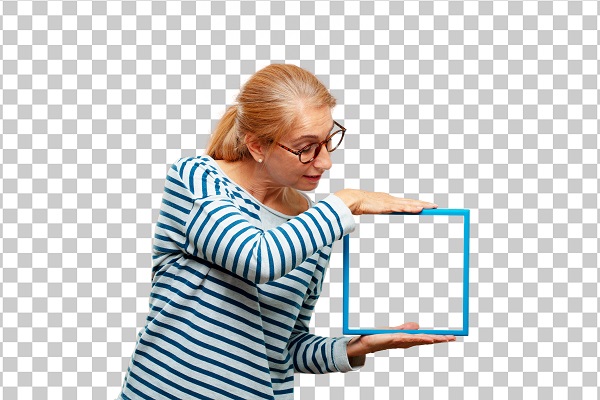
When it comes to creating transparent PNG images, the process can open up a world of possibilities for your design projects. The ability to eliminate backgrounds seamlessly allows for a clean and professional look, perfect for a range of applications. Whether you're working on logos, web graphics, or digital art, mastering the art of transparency can elevate your creations to the next level. Understanding the nuances of creating transparent PNGs can be a game-changer in your design toolkit, offering endless creative opportunities waiting to be explored.
How to Make Transparent PNG Images
When creating transparent PNG images (PNGPix), consider utilizing online tools like Canva or Pixlr for easy background removal. These platforms offer user-friendly interfaces to assist you in removing backgrounds efficiently and creating transparent images.
After removing the background, remember to save the final image as a PNG file to preserve its transparency. You can also adjust the transparency levels to meet your preferences and achieve the desired effect for your PNG image.
For more advanced options, explore AI-powered tools like MagicPic, which offer efficient background removal and transparent PNG creation capabilities. By using these tools, you can ensure that your transparent PNG images have a professional and visually appealing appearance.
Benefits of PNG Transparency
PNG transparency enhances graphic design projects by allowing for seamless layering and blending of elements. Transparent PNGs provide creative flexibility, enabling the integration of images with transparent backgrounds into digital illustrations and print designs.
This versatility makes transparent PNG files suitable for logos, icons, and other graphic elements, giving designs a polished appearance. The process of removing backgrounds to create transparent PNG images enhances the visual appeal and facilitates easy customization for different contexts.
Utilizing transparent PNGs can greatly enhance the quality and aesthetic of graphic design projects, offering a wide range of creative possibilities for designers.
Using Online PNG Maker
Consider utilizing an online PNG maker with a background removal feature to create transparent PNG images for your design projects.
Here are three practical reasons to explore this option:
-
Easily upload an image and generate a transparent background for your design requirements.
-
Efficiently convert multiple images to transparent PNG format in batches, saving time and effort.
-
Customize your transparent PNG backgrounds using preset options or AI-generated backgrounds for a unique touch, all accessible on the free plan.
This online PNG maker enables you to edit photos effectively, remove backgrounds, and achieve a polished finish with transparent images for seamless integration into your designs.
Enhancing Images With Adobe Express
Looking to enhance your images for professional designs? Adobe Express is a versatile tool that can help you achieve stunning results. With Adobe Express, you can easily edit transparent PNG images by removing backgrounds, adding borders, and customizing designs.
Whether you're working on digital projects or print materials, Adobe Express provides a range of editing options for design customization. From creating photo collages to designing stickers, the tool offers a variety of features to explore.
Experiment with filters, adjust colors, and transform your images into visually appealing creations with ease. Adobe Express is a valuable resource for individuals seeking to elevate their design skills and explore creative possibilities.
Customization With Templates and Assets
Discover a variety of templates and assets designed to enhance your creative projects effortlessly. When in need of images with transparent backgrounds for various purposes such as flyers or social media posts, utilizing an online transparent background tool can streamline the process.
Benefit from the following features to customize your designs and generate visually appealing PNG files:
-
Access a diverse selection of free templates to jumpstart your design endeavors.
-
Incorporate design assets like fonts, icons, or GIFs to personalize your images effortlessly.
-
Explore pre-loaded options for endless creative possibilities in customizing your transparent PNG images.
Enhance your designs and realize your creative vision with these versatile tools and resources.
Conclusion
In conclusion, creating transparent PNG images is a simple yet powerful way to enhance your graphic design projects. By utilizing online tools like Canva or Pixlr, you can easily remove backgrounds and customize images to fit your needs.
The benefits of PNG transparency allow for seamless integration into various projects, giving your designs a professional and polished look.
So, don't hesitate to experiment with transparency levels and templates to create stunning PNG images for your next project.

Enquiries
cforms contact form by delicious:days